CentOS 7安装NTPd服务
这算是一个基本的同步时间服务了,命令也很简单。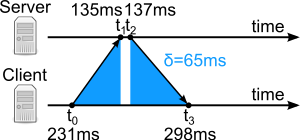
References:
- https://www.server-world.info/en/note?os=CentOS_7&p=ntp
- https://unix.stackexchange.com/questions/345778/why-does-ntpq-pn-report-connection-refused
通过yum直接安装:
[root@dlp ~]# yum -y install ntp可选:更换服务器同步源
[root@dlp ~]# vi /etc/ntp.conf
# 18行: 添加允许接收请求的网络地址范围
restrict 10.0.0.0 mask 255.255.255.0 nomodify notrap
# 改变同步的服务器
#server 0.centos.pool.ntp.org iburst
#server 1.centos.pool.ntp.org iburst
#server 2.centos.pool.ntp.org iburst
#server 3.centos.pool.ntp.org iburst
server ntp1.jst.mfeed.ad.jp iburst
server ntp2.jst.mfeed.ad.jp iburst
server ntp3.jst.mfeed.ad.jp iburst如果启动了防火墙,就打开123/UDP端口,NTP服务使用这个端口。
[root@dlp ~]# firewall-cmd --add-service=ntp --permanent
success
[root@dlp ~]# firewall-cmd --reload
success启动并允许开机自启
[root@dlp ~]# systemctl start ntpd
[root@dlp ~]# systemctl enable ntpd 验证服务是否正常工作,像下面这样就可以
[root@centos-s-1vcpu-1gb-01 ~]# ntpq -p
remote refid st t when poll reach delay offset jitter
==============================================================================
-propjet.latt.ne 46.233.231.73 2 u 36 64 177 2.859 -2.050 1.144
+services.quadra 104.131.155.175 3 u 32 64 177 7.636 0.016 1.163
*t2.time.bf1.yah 98.139.133.62 2 u 32 64 177 61.716 -0.710 1.168
+ha82.smatwebdes 200.98.196.212 2 u 30 64 177 39.804 2.109 1.836打完收工。
 这破站
这破站